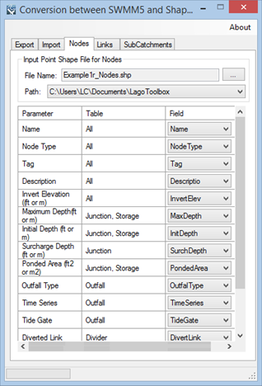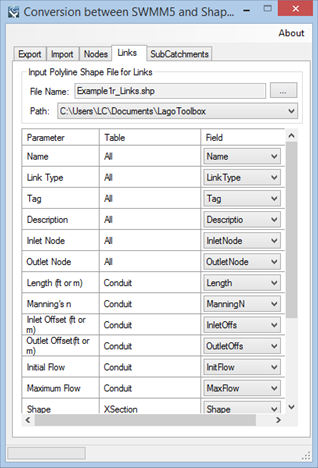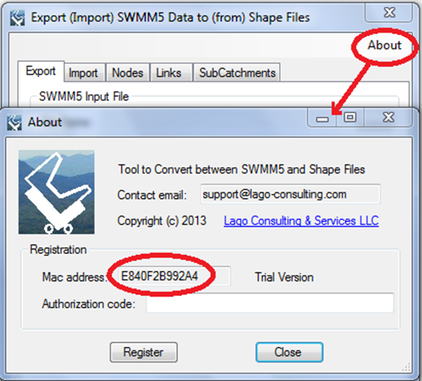SWMM5 to SHPPurpose
This tool allows the exporting of EPA SWMM 5 file data into three shape files for nodes, links, and subcatchments. Likewise, it allows the user to import shape file data into a SWMM 5 file. This is helpful when
Usage For exporting, the user must simply select the desired SWMM 5 (*.inp) file to create the three corresponding shape files. Adding a coordinate offset is optional, as well as the option of creating squares around the outlet nodes if the subcatchment polygons are missing in the input file. In the presence of transects, the tool creates an additional point shape file with the points of the transect by assuming that it is located at the midpoint of the link segment and oriented perpendicularly. As an option, results in the file *.rpt can be added as additional fields in the shape files. For importing, the user must select at least one shape file containing nodes, links, or subcatchments. This will generate the corresponding tables in the SWMM file. However, the conversion between SWMM 5 and shape files does not include all the model input parameters. Thus, in order to include other information not imported from the shape files, the user can specify a SWMM 5 file. The free version allows the user to consider up to 20 nodes and links, and up to 10 subcatchments. Pre-requisites The tool was tested successfully for the SWMM input files generated in version 5.1.014 and older. Example of use The screens shown below illustrate the processing of the file “Example1r.inp”, which is provided in the installation of the Toolbox. The first screen shows the file being exported to shape files, and the other four screens show the sequence of importing them back to create the file “Example1rr.inp”. A comparison of the two files can show that there is no data loss in the process. Registration
In order to have full functionality of this tool, the user needs to complete the registration by following these steps:
After these steps, the authorization code will be sent to the email that you provided during the PayPal payment process.
Support Users can report bugs and send comments by email to support@lago-consulting.com. Created by Lago Consulting & Services LLC. © 2014. Last updated on 05/12/2019
|
|
Featured Software
Software Development
Spreadsheet modeling |