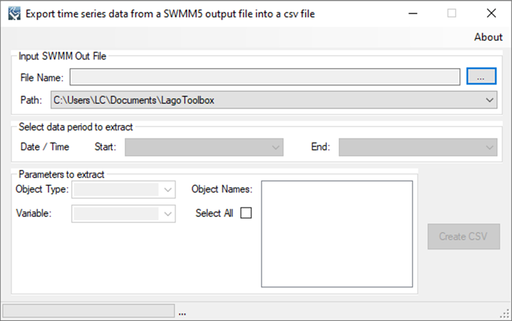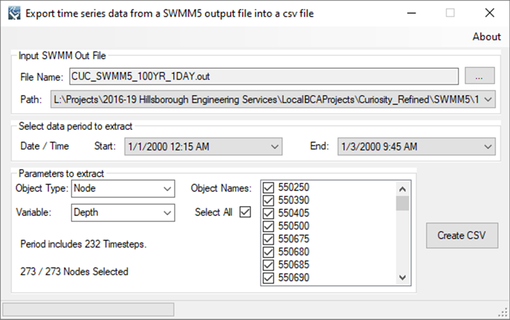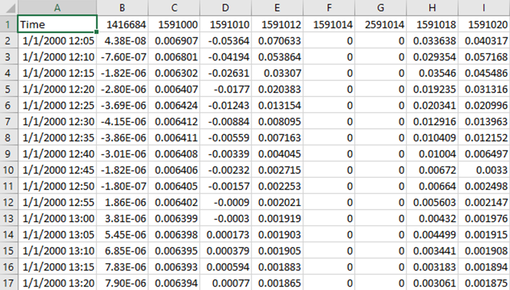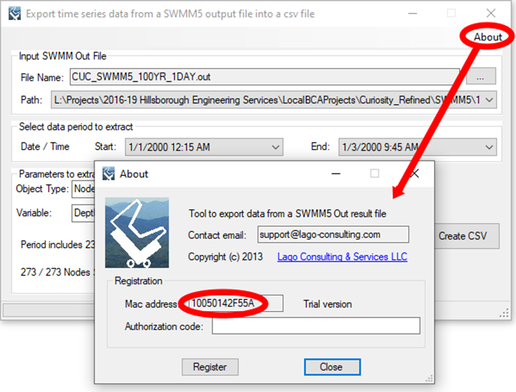SWMM5 Out to CsvPurpose
This tool allows exporting data from a SWMM5 output file into a csv file. Usage The user must specify the SWMM5 output (*.out) file to export to a csv file. The user must then choose the data period, the Object type (i.e., nodes, links, or subcatchments), the variable of that Object type, and finally which Objects the write. The free version allows the user to save the first Object name's Times Series. Example of use The screens shown below illustrate the processing of a point shape file. Registration
In order to have full functionality of this tool, the user needs to complete the registration by following these steps: Go to the right-top corner in this tool, click on the “About” button, and copy the Mac address shown there.
In the tool’s webpage, use the box above the "Add to Cart" button to enter the Mac address. Then, click on the "Add to Cart" button right below to enter your payment information.
After these steps, the authorization code will be sent to the email that you provided during the PayPal payment process.
Support Users can report bugs and send comments by email to [email protected]. Created by Lago Consulting & Services LLC. © 2019. Last updated on 10/21/2019 Lago consulting and services understands the customer's risks when downloading or installing software from internet. The integrity of the software we offer here as well as the legitimacy of our company are ensured by our code signing certificate.
|
|
Featured Software
Software Development
Spreadsheet modeling |