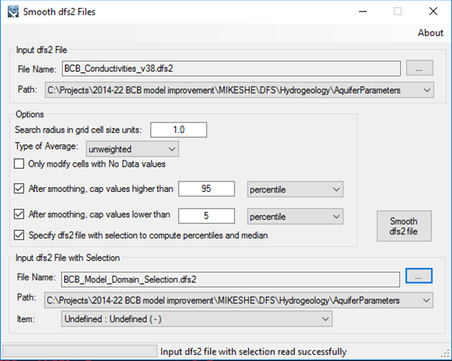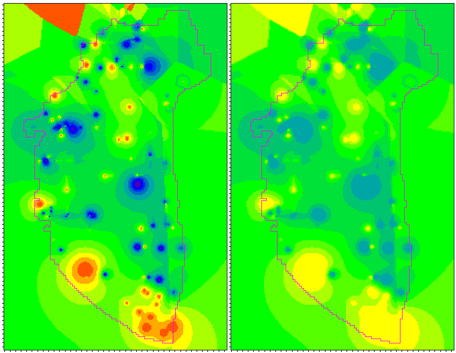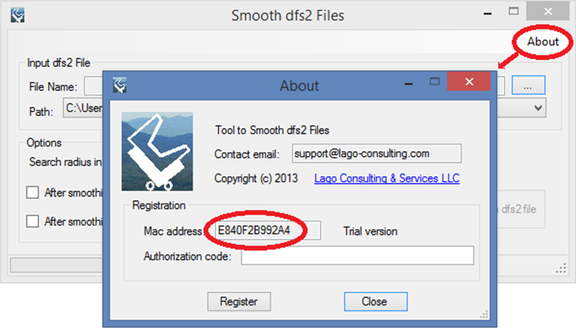Smooth dfs2 FilesPurpose
This tool allows the smoothing of the maps in a dfs2 file by performing spatial averages around each grid cell according to a specified search radius. Optionally, the tool allows also capping or gap filling operations. Usage The user must specify the dfs2 file name and the search radius in grid cell size units. A radius equal to one means, for example, that the four nearest neighbor values will be considered in the average (i.e., maximum count = 5). The user can also specify whether they would like to use unweighted or weighted averages. If the user wants to use weighted averages they must choose between a weight of 1/r (i.e., 1 divided by the distance from central cell) or 1 / r ^2. By using weighted averages, the user can also specify a value for the radius assumed for the central cell during smoothing. Optionally, the user can perform a gap filling operation by checking the box “Only modify cells with No Data values”. In this case, the cell with values will not be altered, and only the average around empty grid cells will be used to replace the “No Data” values. Another available option is to cap the values above and below specified values, percentiles, or a factor of the median value. In the case of specifying percentiles or factor of the median values, a dfs2 file with a selection can by specified in order to find those values by using only the selected cells. Clicking the “Smooth dfs2 file” button produces a new dfs2 file with the same number of items and time steps, but with smoothed values. The free version allows the user to save up to the first 50x50 elements of the grid. Pre-requisites It requires MIKE ZERO 2012, 2014, 2016, 2017 or 2019 to be installed, but the DHI license is not necessary. Example of use The printscreen below shows the tool windows, as example, while processing a map of hydraulic conductivities. There are also included printscreens of the map before and after executing the tool. In this case, the output map displayed smoother transitions at sharp edges and bull eyes. Registration
In order to have full functionality of this tool, the user needs to complete the registration process by following these steps:
After these steps, the authorization code will be sent to the email that you provided during the PayPal payment process.
Support Users can report bugs and send comments by email to [email protected]. Created by Lago Consulting & Services LLC. © 2015. Last updated on 05/28/2019
|
|
Featured Software
Software Development
Spreadsheet modeling |