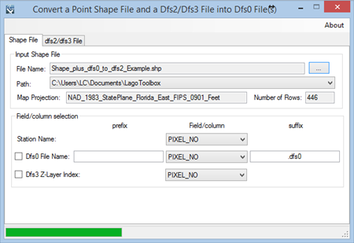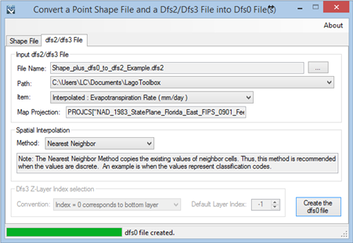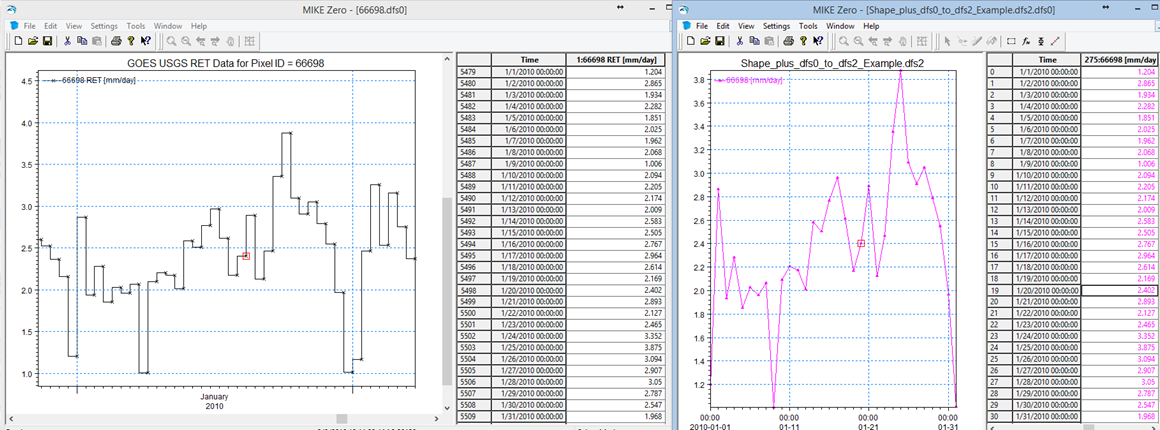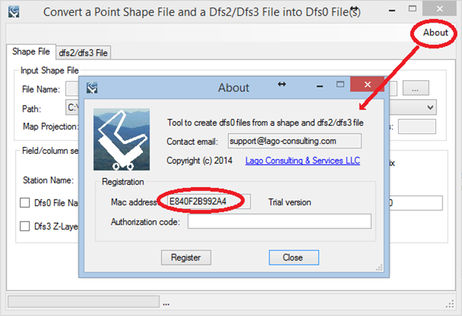Shape plus dfs23 to dfs0Purpose
This tool allows the conversion of a point shape file and a time-varying dfs2/dfs3 file into dfs0 file(s). Some highlights are:
Usage The user must specify a point shape file with the station locations as input and choose a field for the station name. Optionally, shape file fields can be used to specify dfs0 file names and z-layer index. Then, the dfs2 or dfs3 file is specified, as well as, the item in the file. Finally, the user must select the spatial interpolation option, and in the case of a dfs3 file, the z-layer index convention and the default index. In addition to the dfs0 file(s), the program creates a csv file that includes the other items and layers. The free version allows the user to extract the time series for the first station. Pre-requisites It requires MIKE ZERO 2012, 2014, 2016, 2017 or 2019 to be installed, but the DHI license is not necessary. Example of use The screens shown below illustrate the processing of the shape file “Shape_plus_dfs0_to_dfs2_Example.shp” provided with the installation of MIKE ZERO and the file “Shape_plus_dfs0_to_dfs2_Example.dfs2” as can generated from the tool Shape_plus_dfs0_to_dfs2. The values extracted to a dfs0 file match the original dfs0 values used to create the input dfs2 file. Registration
In order to have full functionality of this tool, the user needs to complete the registration by following these steps:
After these steps, the authorization code will be sent to the email that you provided during the PayPal payment process.
Support Users can report bugs and send comments by email to [email protected]. Created by Lago Consulting & Services LLC. © 2014. Last updated on 05/28/2019
|
|
Featured Software
Software Development
Spreadsheet modeling |