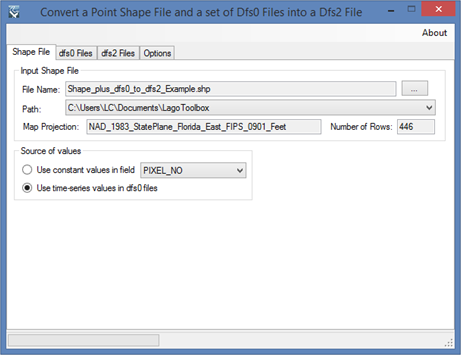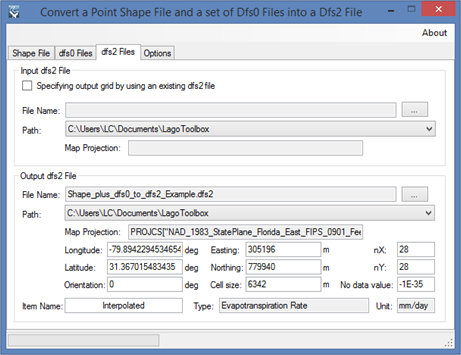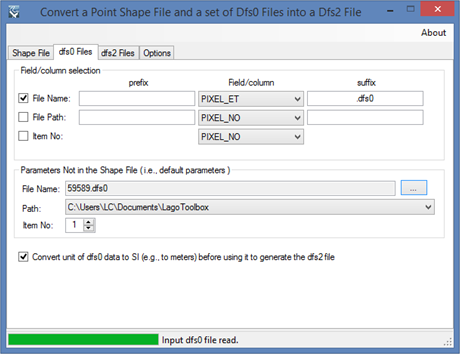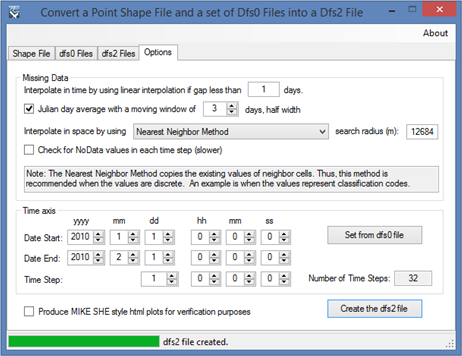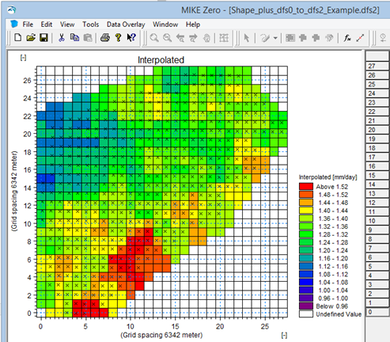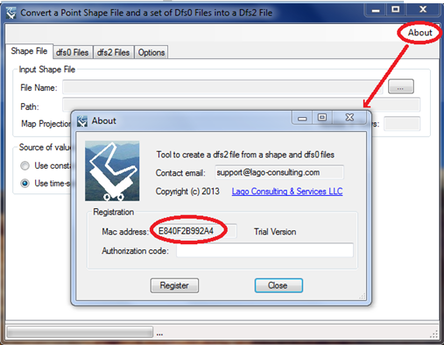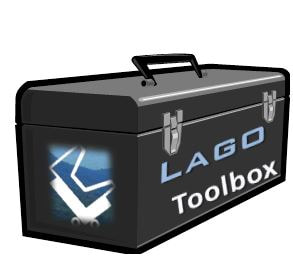Shape plus dfs0 to dfs2Purpose
This tool allows the conversion of a point shape file and a set of dfs0 files into a time-varying dfs2 file. Some highlights are:
Usage The user must specify a point shape file as input and choose between using constant values in a field or using time-series values in the dfs0 files. In the second case, the user must specify the fields corresponding to the dfs0 file names, paths, and/or item numbers; as well as enter a dfs0 file used by default. The output dfs2 grid can be customized or adopted from an existing dfs2 file. Finally, the user must select the interpolation options and customize the output dfs2 time axis. The free version allows the user to save up to the first 50x50 elements of the grid. Pre-requisites It requires MIKE ZERO 2012, 2014, 2016, 2017 or 2019 to be installed, but the DHI license is not necessary. MIKE SHE style html plots generated for verification purposes require 32-bit internet browsers. Example of use The screens shown below illustrate the processing of the shape file “Shape_plus_dfs0_to_dfs2_Example.shp” provided with the installation of MIKE ZERO. The set dfs0 files were obtained after using the provided list of pixel IDs (Example_of_ListPixelIDs.txt) in the tool “GOES USGS Download”, and generating the corresponding dfs0 files with the tool “GOES USGS ET to dfs0”. Registration In order to have full functionality of this tool, the user needs to complete the registration by following these steps:
After these steps, the authorization code will be sent to the email that you provided during the PayPal payment process.
Support Users can report bugs and send comments by email to [email protected]. Created by Lago Consulting & Services LLC. © 2014. Last updated on 06/25/2020
|
|
Featured Software
Software Development
Spreadsheet modeling |