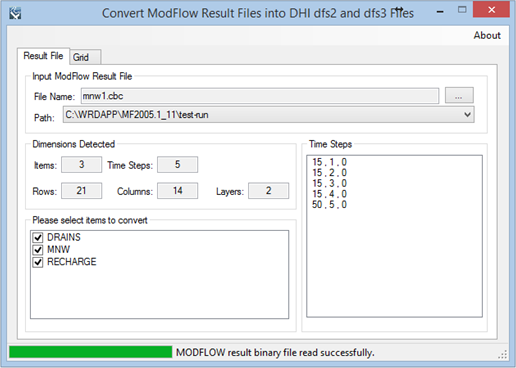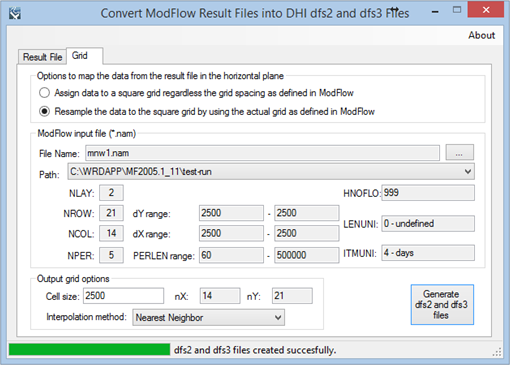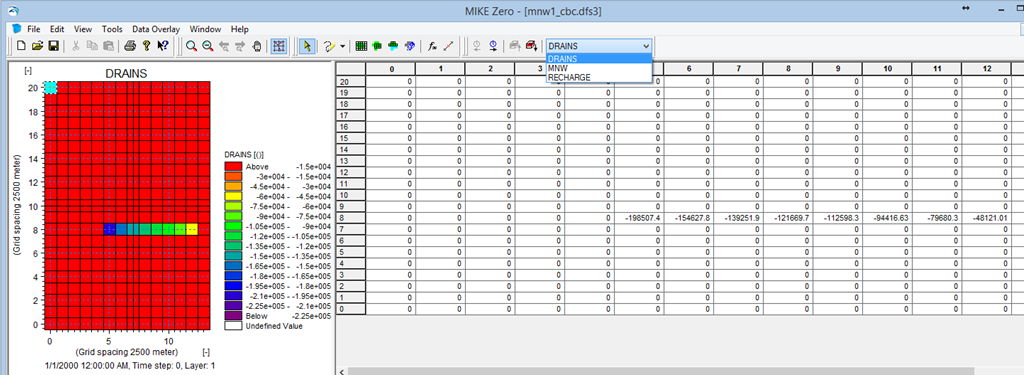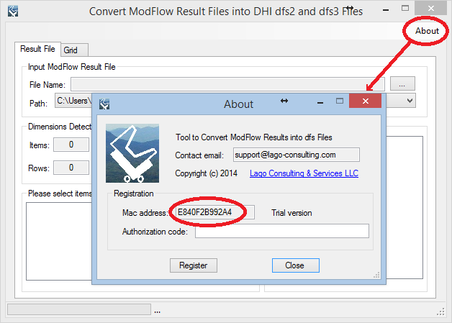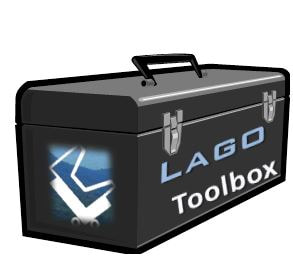ModFlow Res To dfsPurpose
This tool allows the conversion of MODFLOW result files into time-varying dfs2 and dfs3 files. In the case that the MODFLOW grid is not squared, spatial resampling can be conducted by using nearest neighbor or bilinear interpolation methods. The dfs2 and dfs3 files generated by this tool can be useful to visualize the MODFLOW results in the DHI software (i.e., by using Result Viewer). Also, the generated dfs2 files can be used to specify boundary and initial conditions in the DHI models. Usage The user must specify the MODFLOW result file to convert, and select the items to convert. Then, the user can chose between assigning the result values to a squared grid regardless the grid spacing as defined in MODFLOW or resampling the data. In the last case, the MODFLOW input files (i.e., *.nam file) need to be specified, and the output can be customized by defining the cell size and the interpolation method for the spatial resampling. After the conversion is conducted, equivalent dfs2 and a dfs3 files are generated with the result file values. This tool lists the time steps stored in the result file. However, the data is stored sequentially even when the time step may vary. Outside the conversion tool, the generated dfs2 and dfs3 files can be also modified by the user in order to include other information, such as the geographical information, and the items description. The tool has been tested successfully in the following cases:
Pre-requisites It requires MIKE ZERO 2012, 2014 or 2016 to be installed, but the DHI license is not necessary. Example of use The screens shown below illustrate the processing of the binary file “mnw.cbc” as generated from the examples distributed with the installation of MODFLOW 2005. Registration In order to have full functionality of this tool, the user needs to complete the registration by following these steps:
After these steps, the authorization code will be sent to the email that you provided during the PayPal payment process.
Support Users can report bugs and send comments by email to [email protected]. Created by Lago Consulting & Services LLC. © 2014. Last updated on 12/04/2015
|
|
Featured Software
Software Development
Spreadsheet modeling |