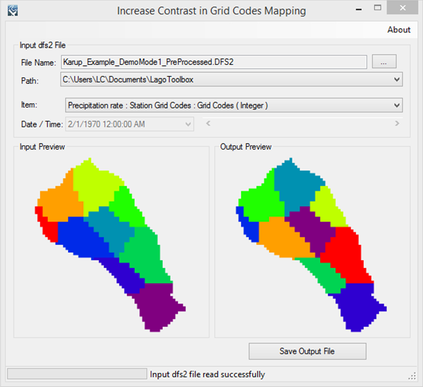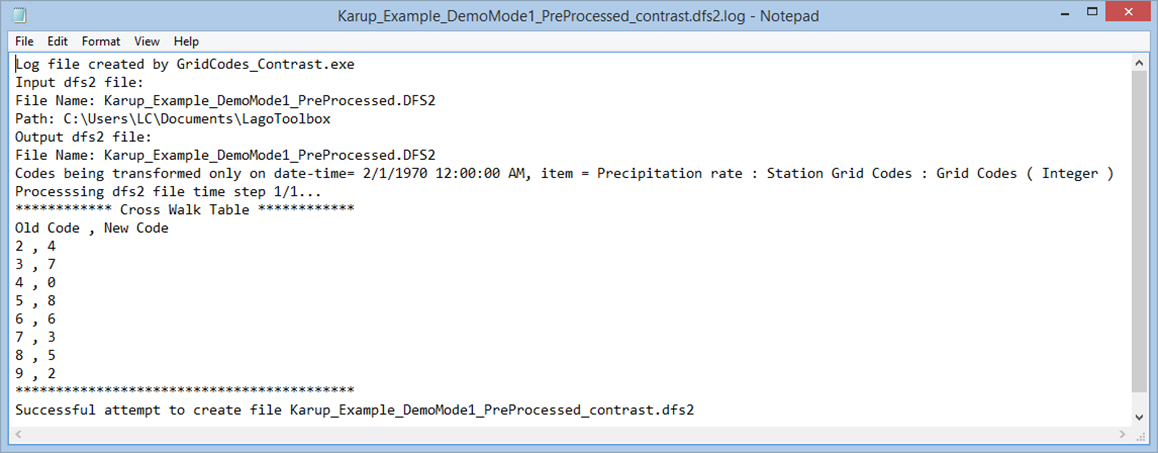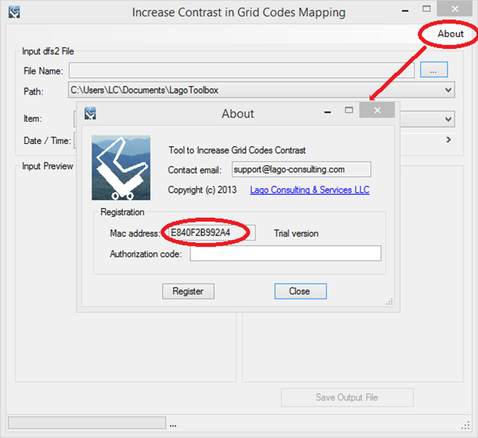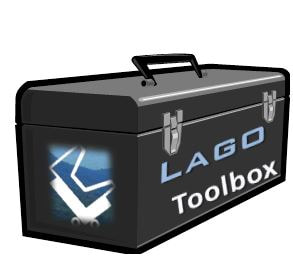Grid Codes ContrastPurpose
This tool allows reassigning the grid codes in a dfs2 file in order to increase the contrast of the codes among the neighbor grid code areas. In this way, there is a better color contrast of the grid code areas when visualized. Usage The user must specify the dfs2 file name, time step and item. A preview of the input and output maps is shown during the navigation. The output dfs2 file is saved as in the original file, but in the case of the selected time step and item, where the contrast has been enhanced. A cross walk table with the correspondence between input and output codes is included in the log file. The free version allows the user to save up to the first 50x50 elements of the grid. Pre-requisites It requires MIKE ZERO 2012, 2014, 2016, 2017 or 2019 to be installed, but the DHI license is not necessary. Example of use The two screens shown below illustrate the processing of the file “Karup_Example_DemoMode1_PreProcessed.dfs2” provided with the installation of the Toolbox. In this case, the grid codes used to distribute the rainfall are reassigned to enhance the contrast. Registration In order to have full functionality of this tool, the user needs to complete the registration by following these steps:
After these steps, the authorization code will be sent to the email that you provided during the PayPal payment process.
Support Users can report bugs and send comments by email to [email protected]. Created by Lago Consulting & Services LLC. © 2015. Last updated on 05/28/2019
|
|
Featured Software
Software Development
Spreadsheet modeling |