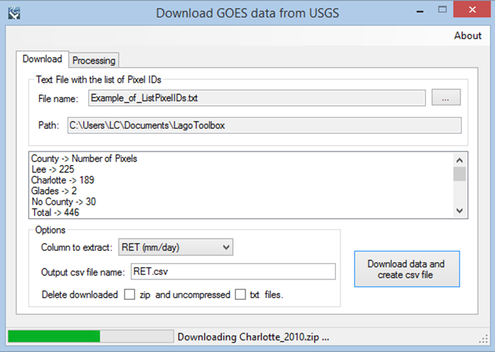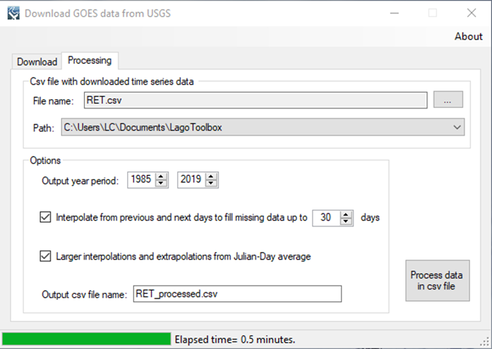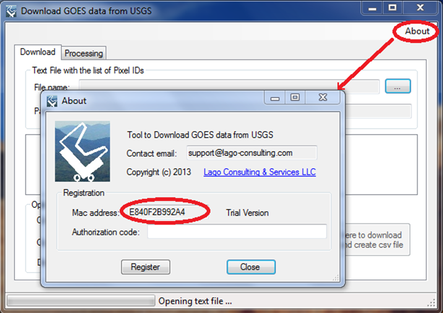GOES USGS DownloadPurpose
This tool allows the selective downloading of the GOES data from the USGS webpage. The Florida statewide daily data has approximately 2-km resolution as in the NEXRAD pixel grid. It typically covers the period from mid 1995 through the year before the current one. The data includes potential evapotranspiration (PET), reference evapotranspiration (RET), and others. The tool allows you to process the downloaded data by shorting or enlarging the period of interest and filling in the missing data via methods of interpolation and extrapolation. Usage The user must enter a text file with the list of pixel IDs. The pixels IDs can be in two formats, e.g., “59113” or “10059113”. Then, the user can select other options such as the column to extract (PET, RET, etc), and has the choice to delete the downloaded zip and uncompressed txt files. After clicking on the download button, a comma separated (csv) file is created with the time series data of the desired pixel IDs. In order to save running time, the tool will process existing uncompressed txt files or downloaded zip files. Thus, the option of deleting the files is not recommended. The processing tab is activated after the download and extraction are completed. Here, the user can process the raw data to obtain a shorter or longer period, and also to fill the missing data by using methods of interpolation and extrapolation. Periods of missing data over the maximum number of days specified for linear interpolation, as well as, extrapolation periods can be filled by using Julian Day average values. The free version allows the user to save the time series for the first pixel ID. Example of use The two screens shown below can be obtained by using the list of pixel IDs in the file “Example_of_ListPixelIDs.txt” available from the installation of the Toolbox. Alternatively, the user can utilize the equivalent file “Example_of_ListHYDROIDs.txt”, which is also provided. The first screen corresponds to the downloading and extraction of the data into the file RET.csv, and the second one to the processing of that downloaded data. Registration
In order to have full functionality of this tool, the user needs to complete the registration by following these steps:
After these steps, the authorization code will be sent to the email that you provided during the PayPal payment process.
Support Users can report bugs and send comments by email to [email protected]. Created by Lago Consulting & Services LLC. © 2014. Last updated on 5/26/2014
|
|
Featured Software
Software Development
Spreadsheet modeling |