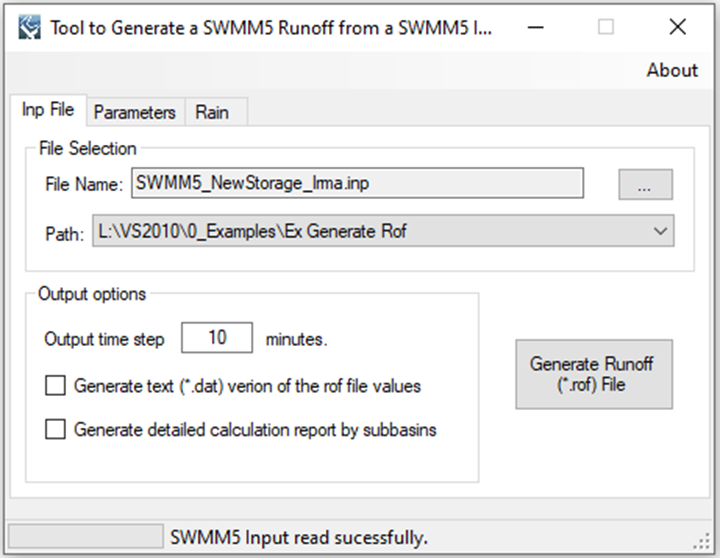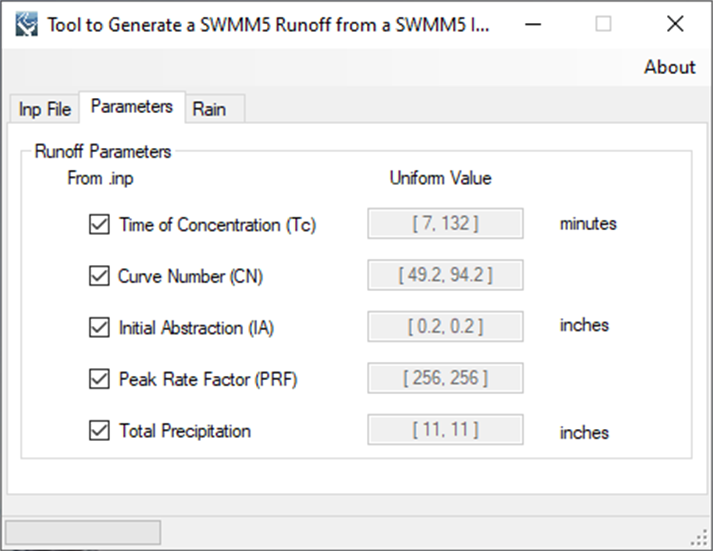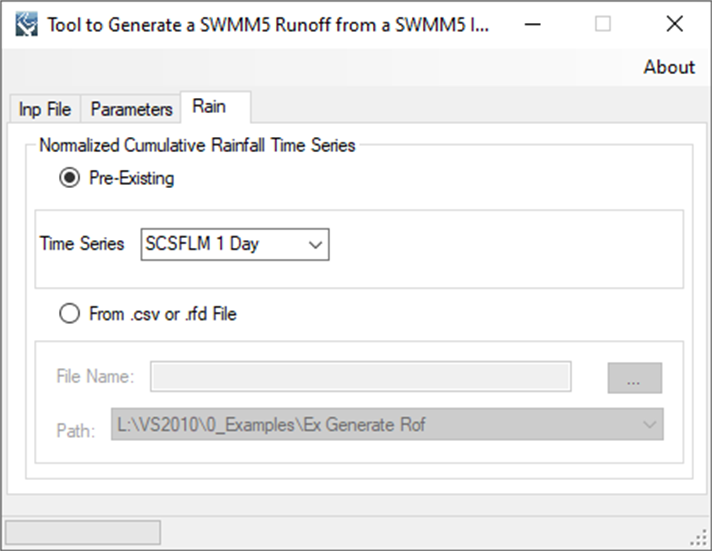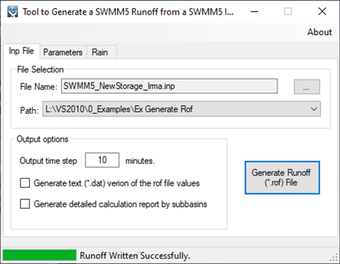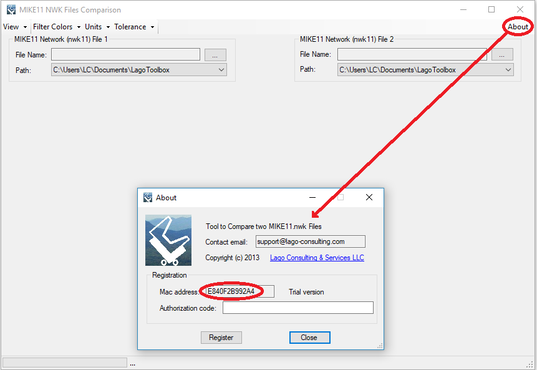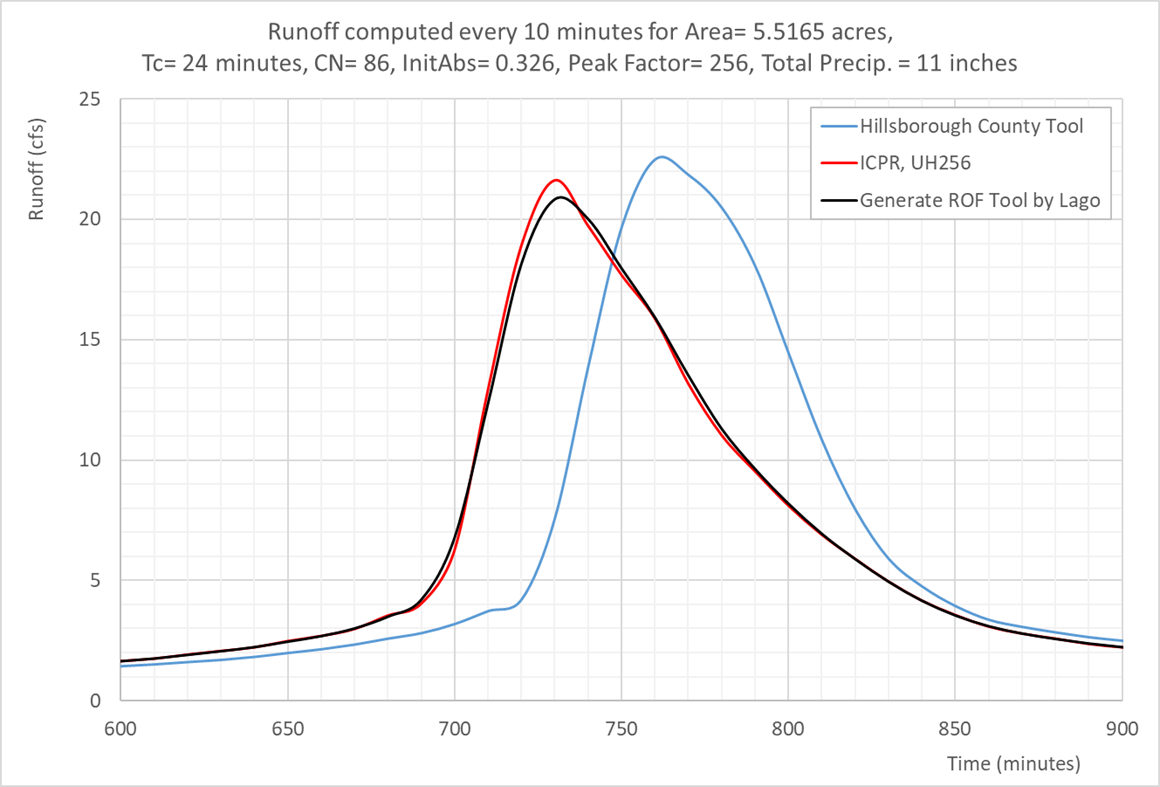Generate SWMM5 Runoff FilePurpose
This tool generates a SWMM5 Runoff (*.rof) file given a SWMM5 input (*.inp) file with the runoff parameters in the subbasins description as specified in the Hillsborough County’s modeling procedure. The tool will compute runoff hydrograph for each subbasin by using the SCS Curve Number Method. Usage
The user must first specify the SWMM5 input file, which has the runoff parameters in the subbasins description as, for example, “paramTC=24, paramCN=86, paramInitAbs=0.2, paramPeakFactor=256, paramPREC=11”. Here, “ParamTC” is Time of Concentration in minutes, “ParamCN” is Curve Number, “ParamIA” is Initial Abstraction, “ParamPeakFactor” is Peak Rate Factor, “ParamPREC” is Total Precipitation in inches. However, the user has the option to overwrite the runoff parameters with uniform values applied to all sub basins. The input rainfall time series data can be chosen from the ones that exist within the SWMM5 input file and from commonly used normalized cumulative time series such as SCSFLM 1-day and SWFWMD 5-Day. Alternatively, the user can import the rainfall time series from a .csv or .rfd file. If a .csv file is used, it should use no header and have two columns: the first for elapsed time in minutes and the second for cumulative normalized rainfall. The output time step for the runoff hydrograph can be specified. Also, the user can choose to generate the plain text (*.dat) version of the runoff file as well as a detailed calculation report for each subbasin. The free version allows the user to compute the runoff for the first subbasin. Example of use The screens shown below illustrate the generation of a SWMM5 Runoff. Registration
In order to have full functionality of this tool, the user needs to complete the registration by following these steps: Go to the right-top corner in this tool, click on the “About” button, and copy the Mac address shown there.
In this tool’s webpage, use the box above the "Add to Cart" button to enter the Mac address. Then, click on the "Add to Cart" button right below to enter your payment information.
After these steps, the authorization code will be sent to the email that you provided during the PayPal payment process.
Technical Notes The 10-minute runoff hydrograph generated from this tool by using the specified parameters is compared in the graph below with the results obtained from the ICPR software and from the current Hillsborough County tool. The close match between the results from this tool and from the ICPR software serves as verification for this tool. The Hillsborough County tool gives similar peak runoff rate and total runoff volume, but the timing of the runoff peak is about 30 minutes later for the parameters tested in the graph below.
Support Users can report bugs and send comments by email to [email protected]. Created by Lago Consulting & Services LLC. © 2019. Last updated on 1/31/2020 Lago consulting and services understands the customer's risks when downloading or installing software from internet. The integrity of the software we offer here as well as the legitimacy of our company are ensured by our code signing certificate.
|
|
Featured Software
Software Development
Spreadsheet modeling |