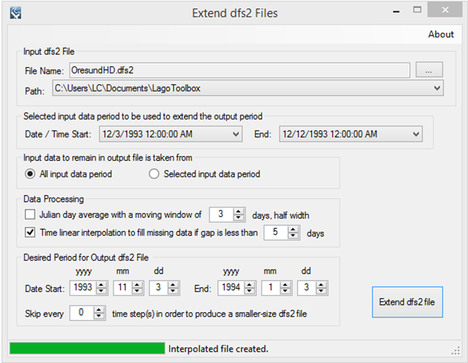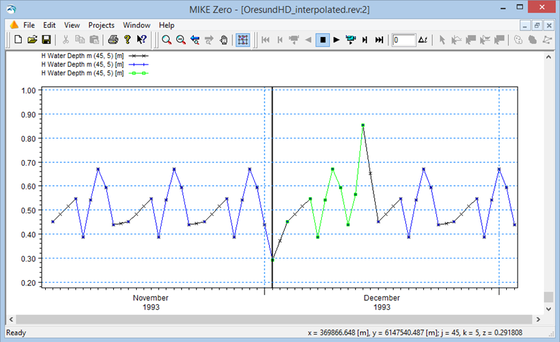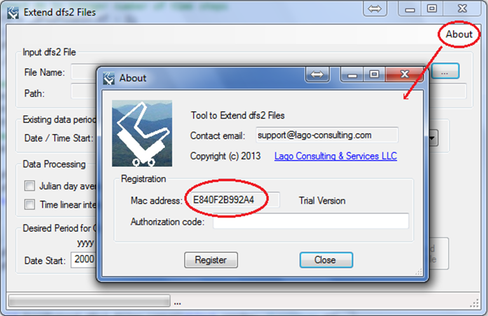Extend dfs2 FilesPurpose
This tool allows the extension of the period of a dfs2 file by:
Usage The user must specify the dfs2 file name and the existing data period to be used for the extrapolation. By default, the data is repeated periodically before or after the existing data period in accordance with the desired output period specified by the user. The user also has the options of a) leaving only the selected input data in the output file, b) using Julian Day running average values if the data period is longer than one year, and c) conducting linear interpolation over time in order to remove missing (no data) values. The size of the output files can be reduced optionally by skipping every a chosen number of time steps. Clicking the “Extend dfs2 file” button produces up to 3 new dfs2 files: a file with the Julian Day average values, a file with the extended data, and a file after the linear interpolation is conducted. All those files cover the desired output period. The free version allows the user to save up to the first 50x50 elements of the grid. Pre-requisites It requires MIKE ZERO 2012, 2014, 2016, 2017 or 2019 to be installed, but the DHI license is not necessary. Example of use The two screens shown below illustrate the processing of the file “OresundHD.dfs2” as provided from the installation of MIKE ZERO. In this case, ten time steps of the data are repeated periodically to cover a two-month period. A result viewer (.rev) file was created to show the time series values in the pixel (45,5) for the original (green), the extended (blue), and the interpolated (black) dfs2 files. Registration In order to have full functionality of this tool, the user needs to complete the registration process by following these steps:
After these steps, the authorization code will be sent to the email that you provided during the PayPal payment process.
Support Users can report bugs and send comments by email to [email protected]. Created by Lago Consulting & Services LLC. © 2014. Last updated on 05/28/2019
|
|
Featured Software
Software Development
Spreadsheet modeling |