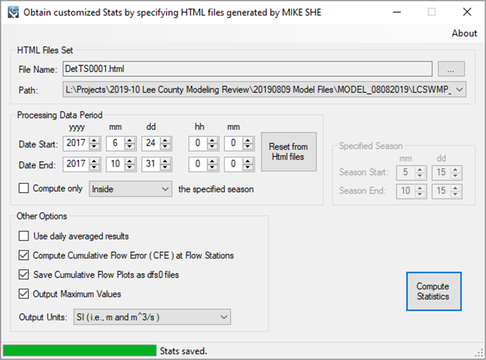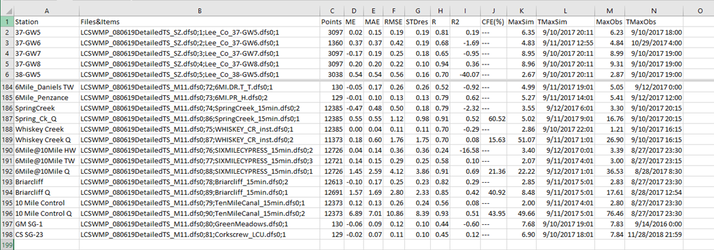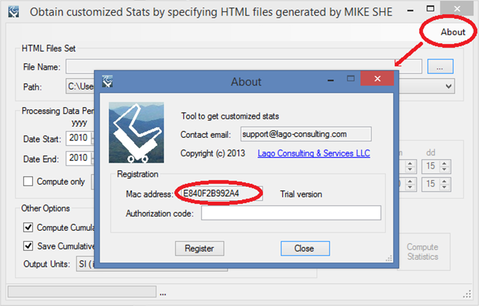Customized StatsPurpose
This tool allows generating customized statistics at observation stations by reading the html files generated by MIKE SHE. With respect to the built-in MIKE SHE approach to compute the statistics, the tool offers three additional options: find the statistics for a given season, find the cumulative flow error at flow stations, and find maximum values and their date/time. Usage The user must specify one of the html files generated by MIKE SHE and the processing data period. Optionally, a season period to perform the calculation can be specified. Other options include the use of daily averaged results, the computation of the cumulative flow error at flow stations, saving the cumulative flow comparison plots as dfs0 files, and the output stats in Metric or English Units. After the user click on “Compute Statistics”, a csv file with the results will be saved in the same directory as the html files. The user should be aware that both observed and simulation values are assumed instantaneous as in the MIKE SHE calculation. However, the option to use daily averaged results will pre-process the simulation dfs0 files and create similar files with daily averages, which are used for calculating the statistics. This may be useful when the observation data are daily averaged values. Optionally, the tool will report maximum values and their date/time. Notice that this output is affected by the option of using daily average values. The free version allows the user to save statistics for the first five stations and the first 20 time steps in the cumulative flow plots. Pre-requisites It requires MIKE ZERO 2012, 2014, 2016, 2017 or 2019 to be installed, but the DHI license is not necessary. Example of use There are no files included in the installation to try this tool. The printscreens below illustrate the use of the tool as example. Registration In order to have full functionality of this tool, the user needs to complete the registration by following these steps: Go to the right-top corner in this tool, click on the “About” button, and copy the Mac address shown there.
In this tool’s webpage, use the box above the "Add to Cart" button to enter the Mac address. Then, click on the "Add to Cart" button right below to enter your payment information.
After these steps, the authorization code will be sent to the email that you provided during the PayPal payment process.
Support Users can report bugs and send comments by email to [email protected]. Created by Lago Consulting & Services LLC. © 2015. Last updated on 08/13/2019 Lago consulting and services understands the customer's risks when downloading or installing software from internet. The integrity of the software we offer here as well as the legitimacy of our company are ensured by our code signing certificate.
|
|
Featured Software
Software Development
Spreadsheet modeling |